Hey guys, last week I wrote an update about Android tablet use in US schools. Our friend and colleague, Jarrett Volzer, from TabPilot, wrote a very thoughtful and…ahem…LONG…comment on that page. I think Jarrett raises some great points and wanted to make sure everyone had a chance to read it, so am posting it here for all. Thanks, Jarrett!
 Karen, as the developer of the TabPilot Tablet Manager system that you reviewed here. I read this entry with great interest and have been giving it some thought over the past few days. Of course, we’re pleased to see more and more capable Android hardware that can compete with the iPad, as the early attempts were just not even in the same ballpark. But what I’ve been thinking about the most is your analysis on the educational apps themselves.
Karen, as the developer of the TabPilot Tablet Manager system that you reviewed here. I read this entry with great interest and have been giving it some thought over the past few days. Of course, we’re pleased to see more and more capable Android hardware that can compete with the iPad, as the early attempts were just not even in the same ballpark. But what I’ve been thinking about the most is your analysis on the educational apps themselves.
While it’s great to see so many app vendors finally releasing Android versions of their apps simultaneously or just slightly after the iOS versions, there is definitely still a gap that we had hoped would be more tightly closed by now. And as far as weeding through the junky little apps to find good ones, that’s still tough. But then it hit me: finding educational apps from the standpoint of “instruction” is only ONE of the reasons schools look at tablets. When we consider the other areas, the Android-to-iOS gap is much smaller and sometimes even flip-flopped, and given the price savings of going the Android route, it now makes sense why we’re seeing Android interest levels grow. Of course, we’d also like to think that having a management system like TabPilot to lock down Android devices in a way that’s simply impossible with iOS will help this along too! ![]()
Your analysis might help explain why we’re seeing far more interest in Android at the higher grades than the lower ones. So you’ve definitely shed some light on one of the trends we’re seeing. My guess is that lower grades are the ones that focus and benefit more from actually “instructional” apps, whereas the upper grades use them for a wider variety of reasons, from productivity to research. Here are some reasons I’ve thought of based on the past few months in the field. They are not in any particular order, but you’ll see that many (especially #1 and #2 apply more to the upper grades):
1. Internet Research: This may be the #1 factor at middle and high school levels. With so many more resources on the web, from the school’s subscription databases to NASA videos to Khan Academy, having an Internet-accessible device is more important than ever. And there’s nothing OS-specific about these resources…only a browser is needed. I’m guessing that this is 80% of the reason our customers went with tablets…the least expensive way to get students online.
2. Productivity: Most of this is still word processing and perhaps presentation software. Yeah, it sounds old-school and not “cutting-edge creative”, but let’s face it, at higher grades students still do a lot of writing! You don’t need dozens of apps for this, just a good basic office suite, and the free Kingsoft Office for Android fits the bill for MS-Office compatible Word and PowerPoint Documents. Google Docs is another great free way to go. Both of these are free, cross-platform, and offer cloud-based storage.
3. Testing: This is a new driving force of tablet sales. Schools are moving to online testing like Common Core Assessment and realizing they need a ton of new devices to support this. They don’t have enough computers in the labs nor do they have the funds or space for more computers and the testing is expected to begin 2014. Tablets are less expensive and easy to store. But with the iPad, the price ends up higher than that of PC (especially by the time you add the case and extras). Android tablets offer a lower cost alternative. Most 10” tablets meet the required specs published by groups like PARCC & Smarter Balanced.
4. Keyboards: most Android tablets feature a USB port, allowing for the connection of a very inexpensive (i.e. $15) full-sized keyboard. This allows for online keyboarding lessons. Also it’s expected that a physical keyboard will be one of PARCC’s requirements for online testing. Buying Bluetooth keyboards for every student iPad device is simply not practical.
5. LMS Access: Some schools are moving more and more curriculum to an online learning management system such as Schoology and Edmodo. All that’s required on the device side is a compatible app, and the most popular LMSs like the ones I named here have both Android and iOS apps.
6. Student Response Systems: Free systems like Socrative bring student response capabilities (i.e. “clickers”) to mobile devices in true cross-platform fashion.
7. Online textbooks: When Apple’s attempt to dominate the electronic textbook industry with iBooks ran into so much trouble, publishers have looked elsewhere, and creating platform-agnostic content as PDF, ePub, HTML5 or other formats is on the rise.
8. Teacher Presentation: Splashtop Whiteboard allows a teacher to control their computer and annotate on the screen, just as if they were on an interactive whiteboard, but with the ability to move freely around the room or hand the device to a student to allow them to work a problem. If students have devices then a fantastic app like Display Note is worth considering. It allows teachers to take existing desktop content and publish it to student devices for annotation, note taking, or problem solving, and then display work from any student device back to the rest of the class. Both of these great apps are available for Android.
So once we step away from apps that actually teach a particular subject matter, there are many types of tools that are cross-platform, taking the advantage away from the high-priced iOS-specific solutions.
Jarrett Volzer is the President of TabPilot Tablet Manager. You can contact Jarrett through the TabPilot website by clicking here.
Related articles
- Tablets buying guide (reviews.cnet.com)
- Rising Android Tablet Sales Causing Worry for Digital Publishers (goodereader.com)
- Android tablet review (jandyswansea.wordpress.com)
- Gartner Predicts Tablets Will Outsell PCs Within Four Years (dailytech.com)
- iPad’s Mini’s price makes it just a small threat to Android tablets (reviews.cnet.com)
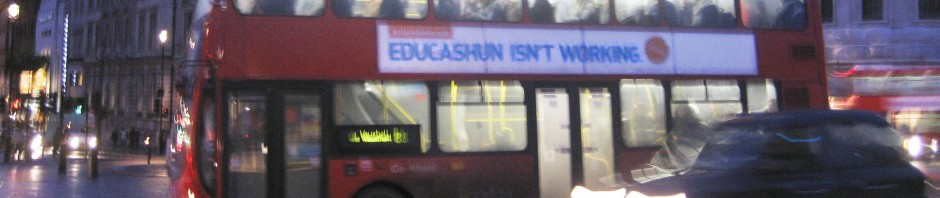

tablet for my student is very useful.
Hi Karen, great post! I would strongly recommend a classroom management that you might be interested in checking out- http://www.radixsmartclass.in
Thanks, Helena! Will do!